TABLE OF CONTENTS
- Integration Settings
- Sending Data to CourseKey
- Synchronization with CourseKey Status
- Requesting Data from CourseKey
- Synchronization Error Notifications
GEGI supports integration with the CourseKey service (https://coursekey.com).
Currently, the following integrations are implemented:
- Obtain the attendance data from CourseKey to GEGI.
- Send lists of groups, courses, instructors, and classes from GEGI to CourseKey.
Integration Settings
Get in touch with the customer care team to enable integration and its settings.
After the initial configuration (URLs, keys, etc.) is complete, the School Settings will have the following settings available:
- Number of Weeks Before Course Start to Enable Synchronization — the course will be integrated with CourseKey this number of weeks before the start date. 3 weeks by default.
- Number of Weeks After Course End to Disable Synchronization — the course integration will be disabled after this number of weeks after the completed date. 2 weeks by default.
- Time After a Class Start to Consider Students Absent, minutes
- Time Before a Class End to Consider Students Absent, minutes
- Number of Days to Follow Attendance Adjustments — the number of days when GEGI follows attendance adjustments made in CourseKey. CourseKey recommends following the attendance adjustments for 7 days.
- Email to Send Errors About Incompatible Data Received from CourseKey
- Allow Sending New Program Courses to CourseKey
- Initial User Password
The update frequency can be configured (every minute minimum).
Sending Data to CourseKey
Courses
For a course to get synchronized with CourseKey, you need to enable the Send to CourseKey option on the Education Group Details page in the course properties:


The Send to CourseKey option cannot be disabled if the course has already been synchronized with CourseKey,
The Send to CourseKey option is also present in the course list of a program. If it is enabled for a course when creating a new group for that program, the course in the new group will have Send to CourseKey enabled by default as well.
Also, the School Settings has the Allow Sending New Program Courses to CourseKey setting that enables the Send to CourseKey option by default for the new courses in programs.
All clinical rotations are sent to CourseKey if the Send to CourseKey checkbox is checked for the clinical course. The Send to CourseKey option is disabled on the Clinical Course page if at least one clinical rotation has been successfully synchronized.

If there are several groups assigned to one clinical course, during synchronization, the system sends the earliest Start Date and the latest Completion Date from all groups with the Send to CourseKey option enabled.
All related clinical rotations are sent to CourseKey if the Send to CourseKey checkbox is checked for at least one course from any linked groups/didactic groups.
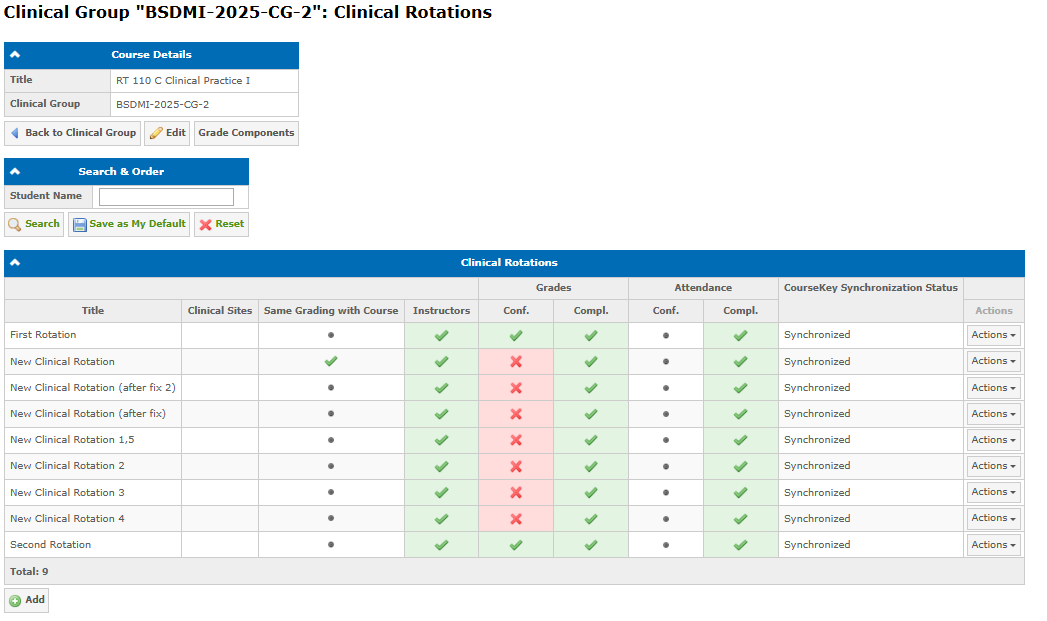
The courses with Send to CourseKey enabled are sent to CourseKey according to these two settings: Number of Weeks Before Course Start to Enable Synchronization, and Number of Weeks After Course End to Disable Synchronization.
The course integration requires adding at least one instructor to the course and at least one class scheduled.
The course title, dates, and instructors list are synchronized with CourseKey as well.
Instructors
All synchronized course instructors are added to CourseKey. Currently, there is no ability to automatically remove instructors from CourseKey or deactivate them.
Main Instructors
Main instructors can be assigned to both didactic courses and clinical rotations:
- You can assign CourseKey Main Instructor to didactic courses on the Education Group Details page, using Actions → Assign/Unassign Instructor to Course.

- CourseKey Main Instructor can be assigned to a clinical rotation on the Edit Clinical Rotation or Add Clinical Rotation pages.

Note: If no CourseKey Main Instructor is assigned, the first instructor is used as the main one.
Students
All synchronized course students are added to CourseKey.
Enrollment and Drop
The synchronized students are automatically added to the synchronized courses in CourseKey according to the course lists from the Enrollment Agreement of the students.
The students who stopped their study are automatically set as "is dropped" in CourseKey.
Classes
All classes from synchronized courses are automatically added to CourseKey:

Schedule changes are sent to CourseKey as well.
Synchronization with CourseKey Status
There is the Synchronization with CourseKey Status column for courses on the Education Group Details page and courses on the Clinical Rotations page:

The CourseKey Synchronization Status column on the Education Group Details page may have the following synchronization statuses:
- Disabled — the course is not selected for the CourseKey synchronization or the defined number of weeks passed since the course end (School Settings → Number of Weeks After Course End to Disable Synchronization).
- Scheduled — the course was planned for synchronization with CourseKey, but the synchronization date (defined in School Settings → Number of Weeks Before Course Start to Enable Synchronization) has not come yet.
- Failed — an error occurred during CourseKey synchronization.
- Synchronized — the course is successfully synchronized with CourseKey.
You can view the synchronization error reason in a tooltip when hovering over the Failed status:

Requesting Data from CourseKey
CourseKey automatically sends all attendance records for synchronized courses and students to GEGI:

CourseKey records are automatically converted to the P/A/L status by the following rules:
- Present (P) — the student checked in before the class started and checked out after the class end and fully attended the class.
- Late (L) — for any of the following cases:
- The student checked in after the class start but before the time defined in the Time After Class Begins Arrive Students Considered Absent setting.
- The student checked out before the class end, but after the time defined in the Time Before Class End Leave Students Considered Absent setting.
- Absent (A) — for any of the following cases:
- The student skipped the class (has not checked in).
- The student checked in after the class start and after the time defined in the Time After Class Begins Arrive Students Considered Absent setting.
- The student checked out before the class end and before the time defined in the Time Before Class End Leave Students Considered Absent setting.
The Absent (A) grades can be edited in CourseKey and the modifications will be synchronized with GEGI.
For courses with Hours Type = Attendance Log, the records from CourseKey are added in the attendance log format:

All attendance added from CourseKey is logged into the System Journal.
The Number of Days to Follow Attendance Adjustments school setting allows defining the number of days when GEGI requests and updates attendance from CourseKey.
Synchronization Error Notifications
If GEGI data validation errors occur during GEGI and CourseKey synchronization, a notification is sent to the email address defined in the Email to Send Errors About Incompatible Data Received from CourseKey setting. The notification subject and text can be configured in the Admin → Email Templates section.
