TABLE OF CONTENTS
GEGI provides notifications to help the FA staff track students requiring the Financial Aid Plan attention.
Draft FA Plan Notifications
Users receive GEGI notifications about ACTIVE and ENROLLED students with draft FA Plans within a set time before and after each academic year start date. The notification displays the total number of students requiring review based on the user permissions.

The notification includes a direct link to the Financial Module → Students report, automatically filtered to show only students with draft FA Plans. Counter badges appear on the Financial menu and Students sub-menu showing the total number of students requiring attention:
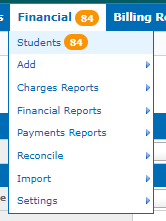
There are three permission levels to control notification visibility:
- All students.
- Own campuses and programs.
- Own students (for FA Advisors).
Note: Configure the notification time frame in Admin → School Settings using Draft FA Plan Notifications Time Frame, Days.
Non-Cleared FA Status Notifications
Users receive GEGI notifications about ENROLLED or ACTIVE students whose FA Plan has the Financial Aid status that is not "Cleared." The notification displays the total number of affected students based on the user permissions.

The notification includes a direct link to the FA Tracking Report, automatically filtered to show only students with a non-cleared FA status. Counter badges appear on the Financial Aid menu and FA Tracking Report sub-menu showing the total number of FA Plans requiring attention.
There are three permission levels to control notification visibility:
- All students.
- Own campuses and programs.
- Own students (for FA Advisors).
