TABLE OF CONTENTS
The Draft Version of Documents
The Draft version is an unfinished document that is being configured. It can be edited by the users that have access to it.
The following documents in GEGI can have Draft/Populated version:
- Enrollment Agreement
- Financial Aid Plan
- Expected Payments
- Registration Form
- Withdrawal Worksheet
GEGI provides the same Draft/Populated workflow for different documents and we will explain it using Enrollment Agreement as an example.
For example, to edit Enrollment Agreement we need to create a New Draft or click Show Draft if it has been already created:

If the document does not exist, you can create a new draft by clicking the Create Enrollment Agreement link on the Student "Name": Enrolled Details page:

The Draft version information can be edited using the Edit Draft button:

The Populated Version of Documents
The Populated version is the final document variant. It has been reviewed by users and the system. It cannot be easily edited. To edit the populated version a new Draft must be created.
To populate the document click the Populate button on the Student "Name": Enrollment Agreement page:

During the population, the system checks all the required fields and dates.
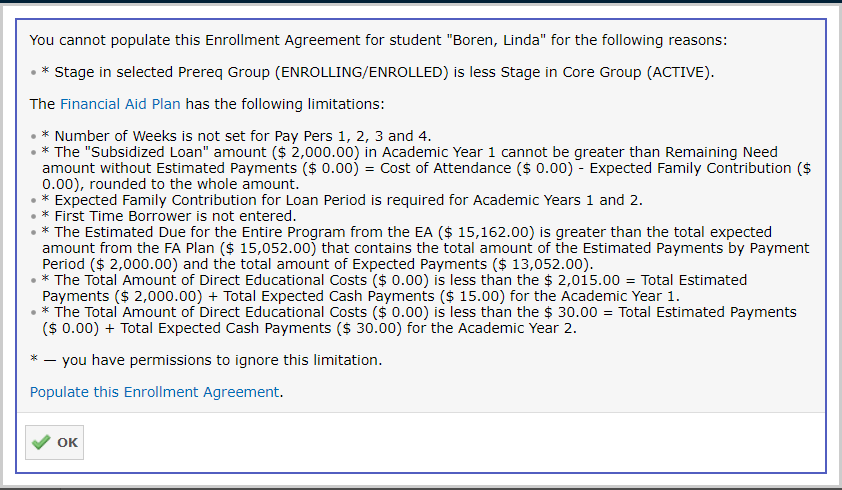
Users with the corresponding permissions can populate a document ignoring the restrictions by clicking the Populate this Enrollment Agreement link in the message.
When the document becomes populated, it is printed, signed by the student and the institution representative, and is uploaded to student's documents on the Student "Name": Student Folders page:

You can find more information about working with EA in the following article: How to configure the Enrollment Agreement?
